Partner Support Ticket Collaboration


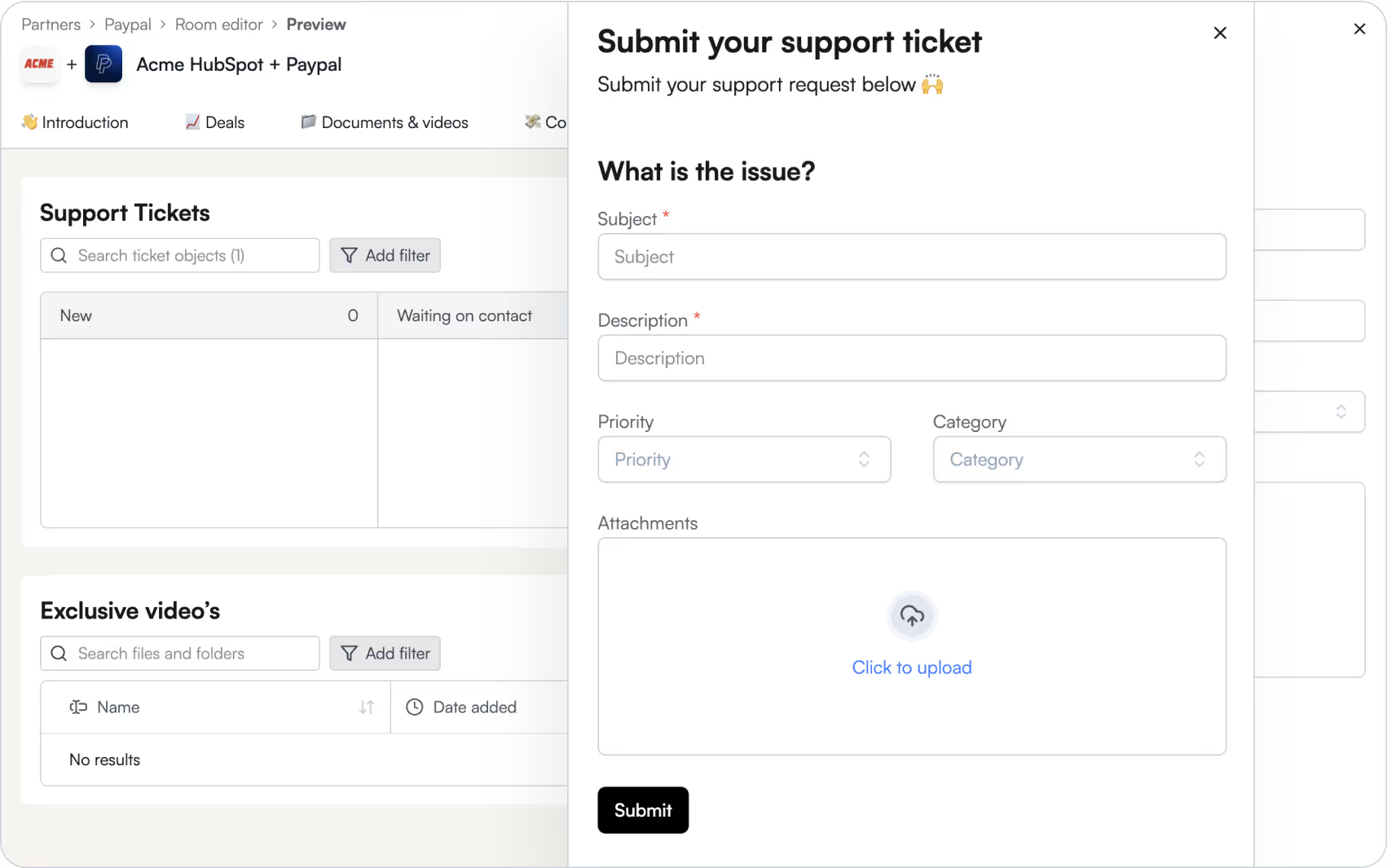
Let partners submit support tickets
Stop relying on inboxes or fragmented forms. Partners can submit new support tickets via custom forms - mapped directly to your CRM’s ticket or case object.
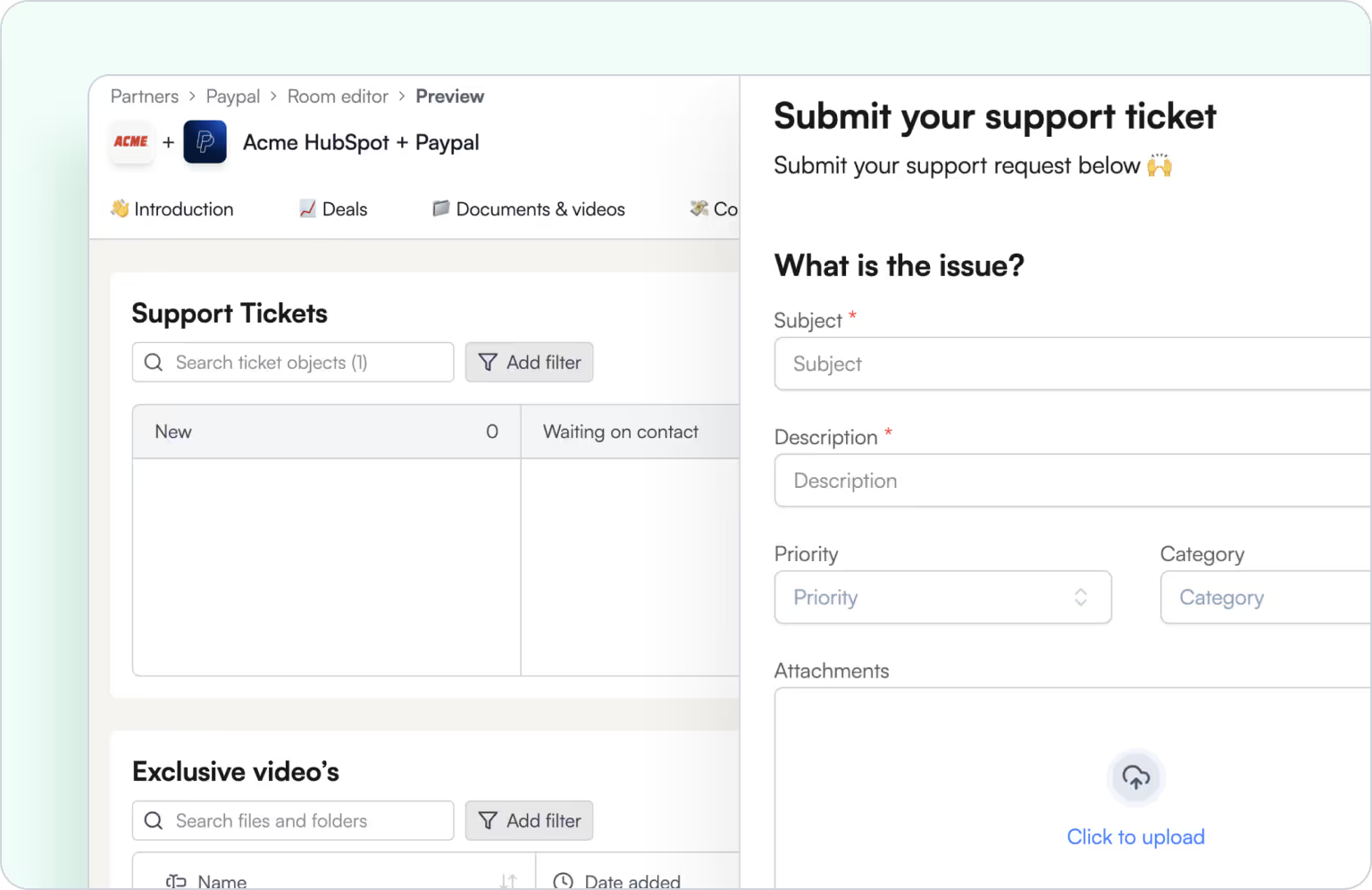
Real-time ticket visibility
Partners get automatic access to all open tickets they’re associated with - no extra work required.
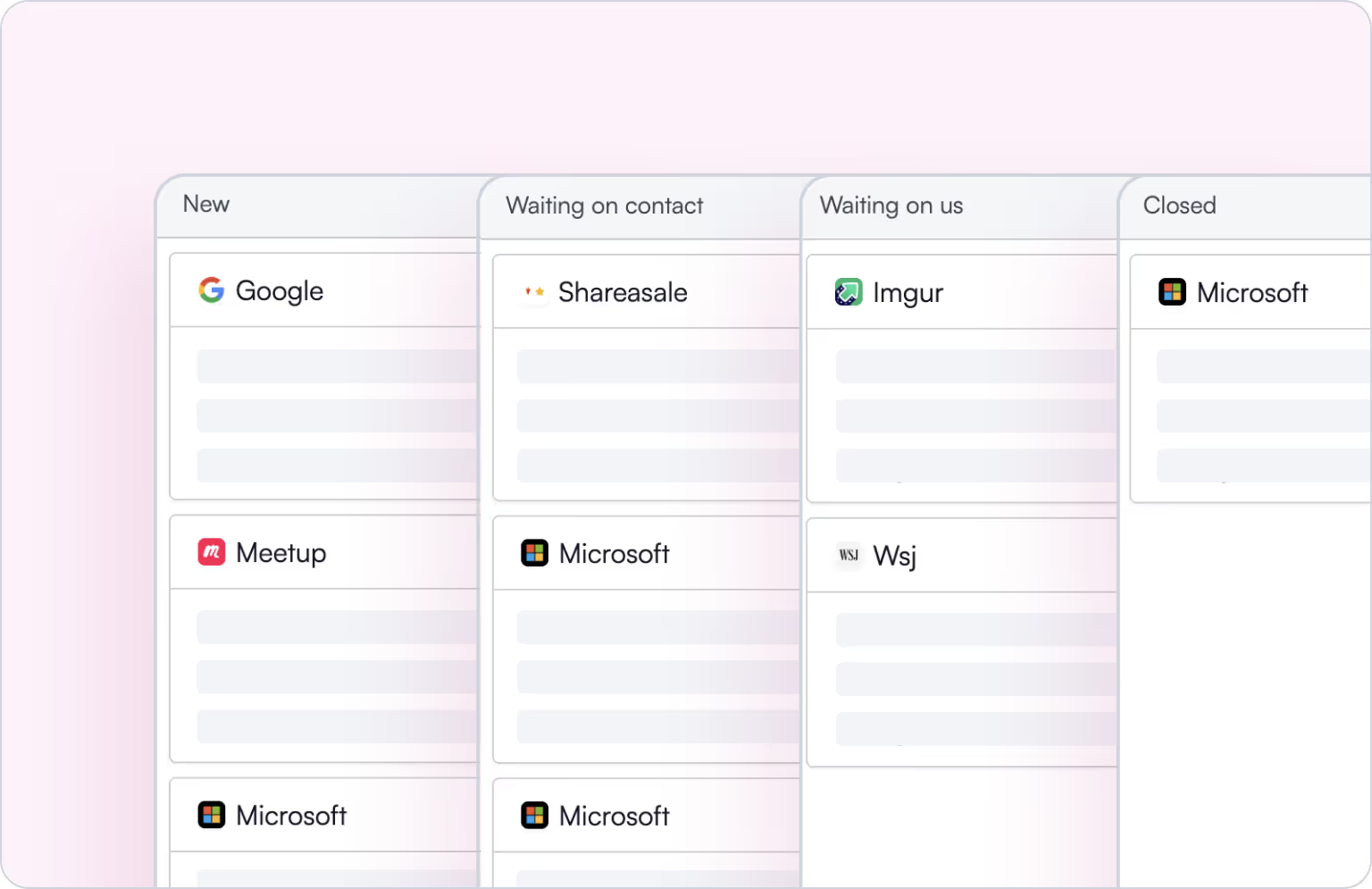
Collaborate on tickets
Make support feel like co-piloting - not a black box. Internal teams and partners can @mention, comment, and update each other in real time - with full visibility on both sides.
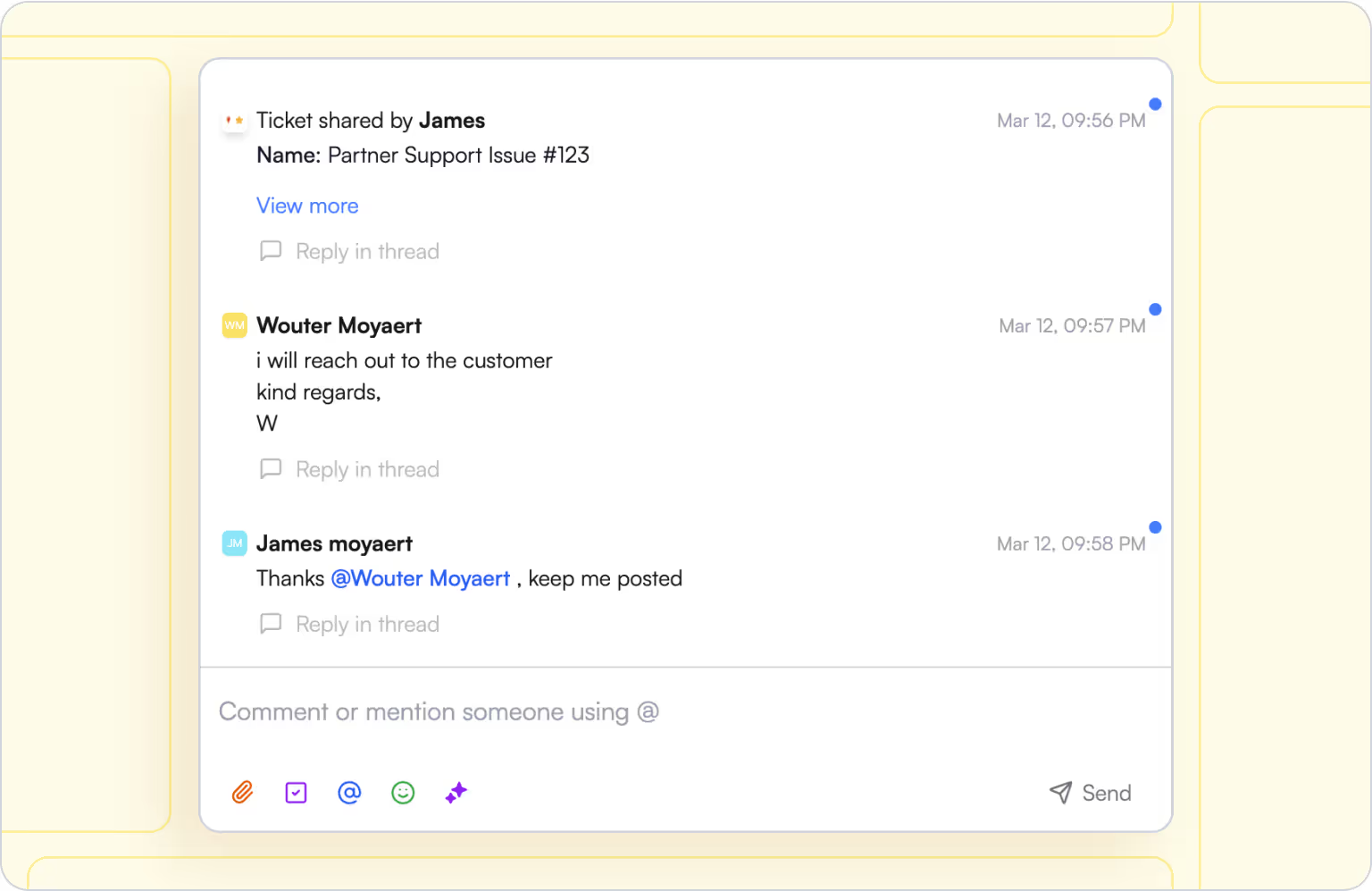
Keep partners in the loop via e-mail or Slack
Send real-time updates to partners if a ticket stage changes. Always be aligned on support questions.
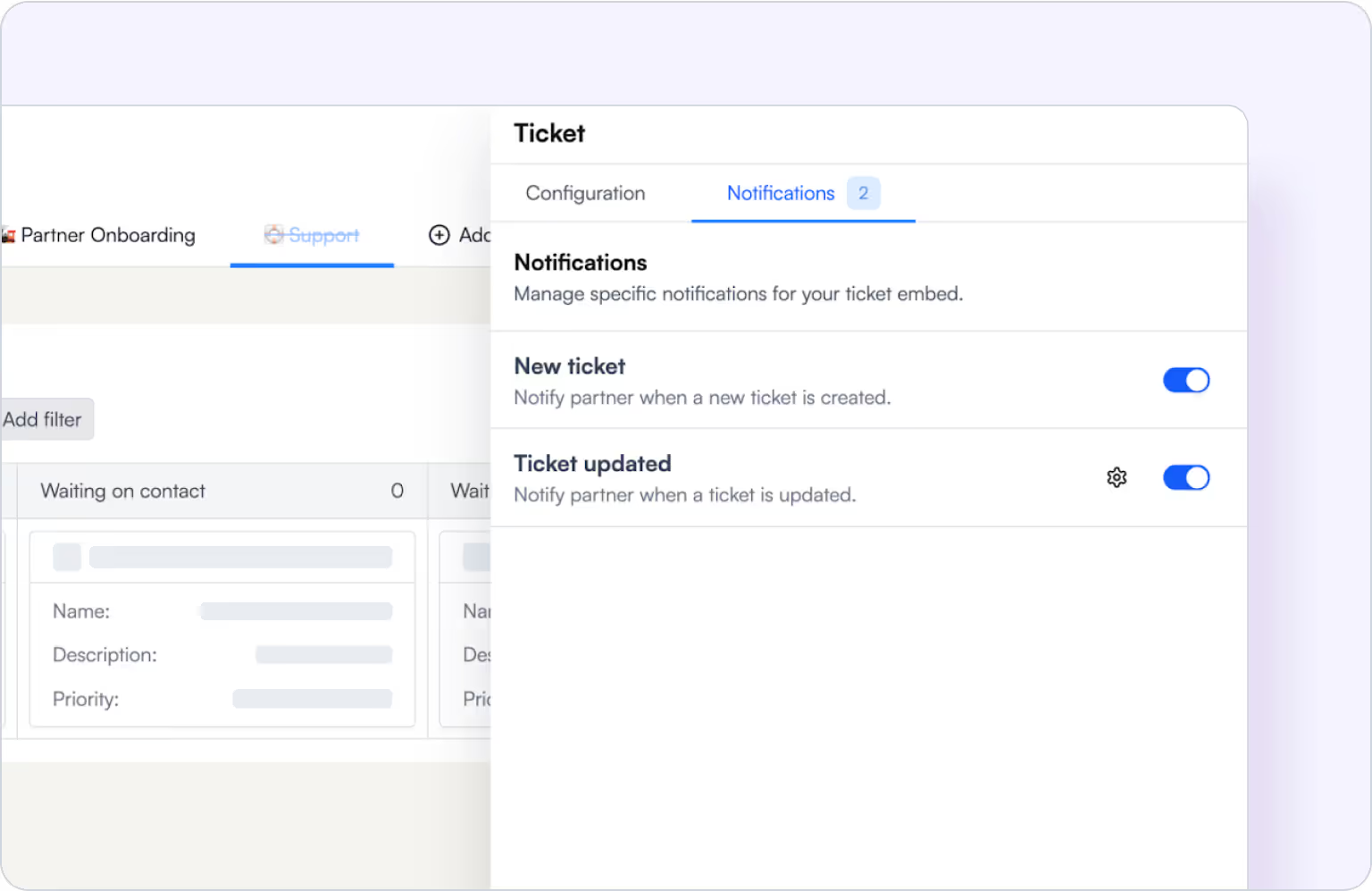
Built for Every Role on Your Partner Revenue Team
For Partner Managers
For Customer Success & Enablement
For Revenue & Ops Teams
For Product Marketing
For CROs & CX Leaders
Can partners submit support tickets?
Yes - you can connect any support form to your ticket pipeline. Submissions are two-way synced with HubSpot or Salesforce.
Do partners need to login to the partner portal to submit a ticket?
No - partners can submit tickets via a public ticket form, allowing them to submit tickets from everywhere
What CRM objects does Introw integrate with for this?
We integrate directly with the Ticket object in HubSpot and the Case object in Salesforce. All fields, updates, and associations sync natively.
Can partners see tickets from customers they referred or manage?
Yes - Introw automatically shows tickets where the partner is linked to the customer or account, based on your CRM logic.
Is collaboration secure and permission-based?
Absolutely - you can control which partners see which tickets, and which roles have view access.
Can this be embedded into our own platform?
Yes - all functionalities of Introw can also be embedded into your existing portal.


.svg)

































