Partner Content Enablement Platform
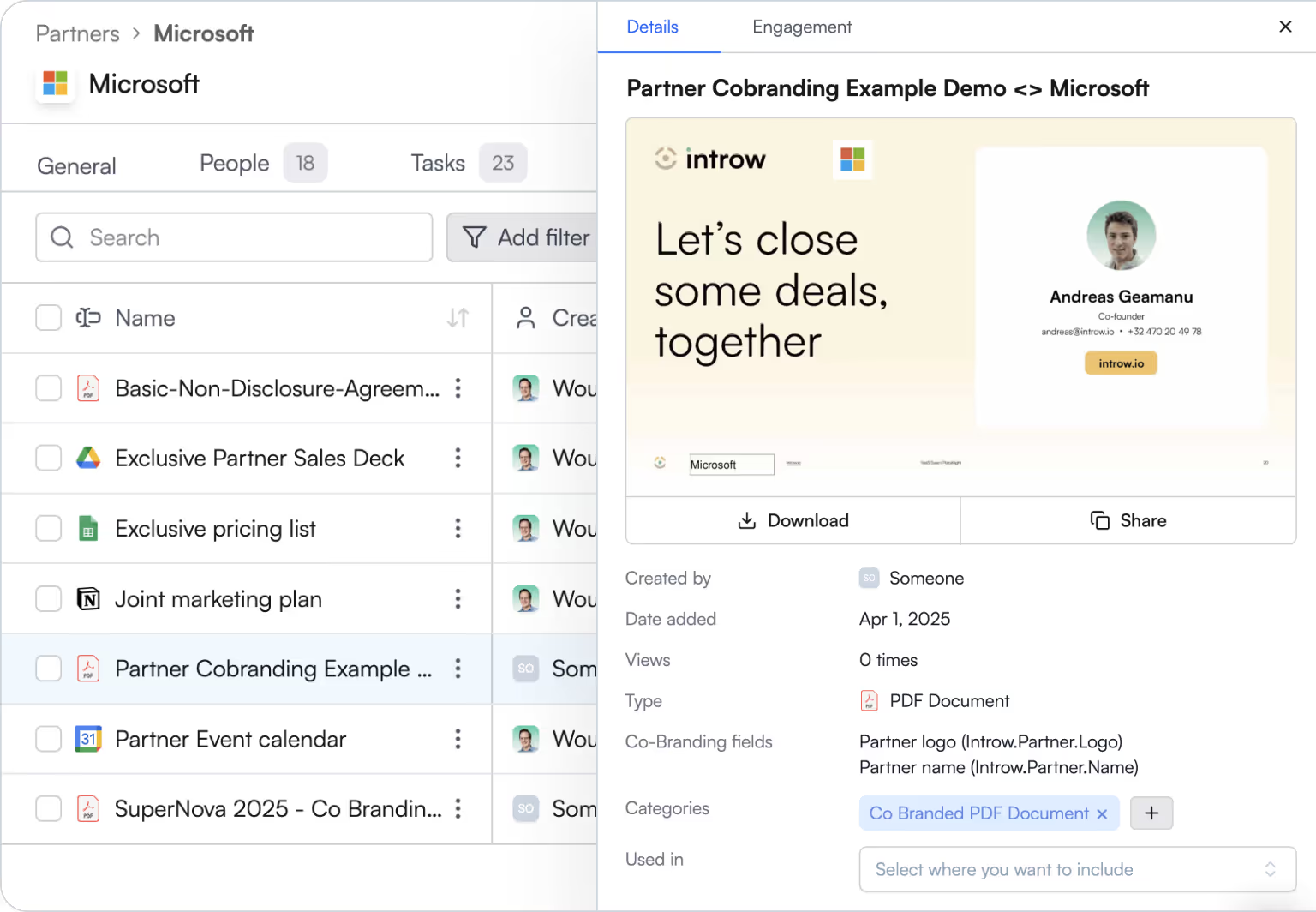
Add content to your asset library
Upload any type of partner enablement content into a central library: PDFs, decks, videos, URLs, or gated resources. Introw’s content enablement platform lets you choose exactly who sees what — make assets available to all partners, or target specific tiers, regions, or accounts so every partner sees the most relevant materials.
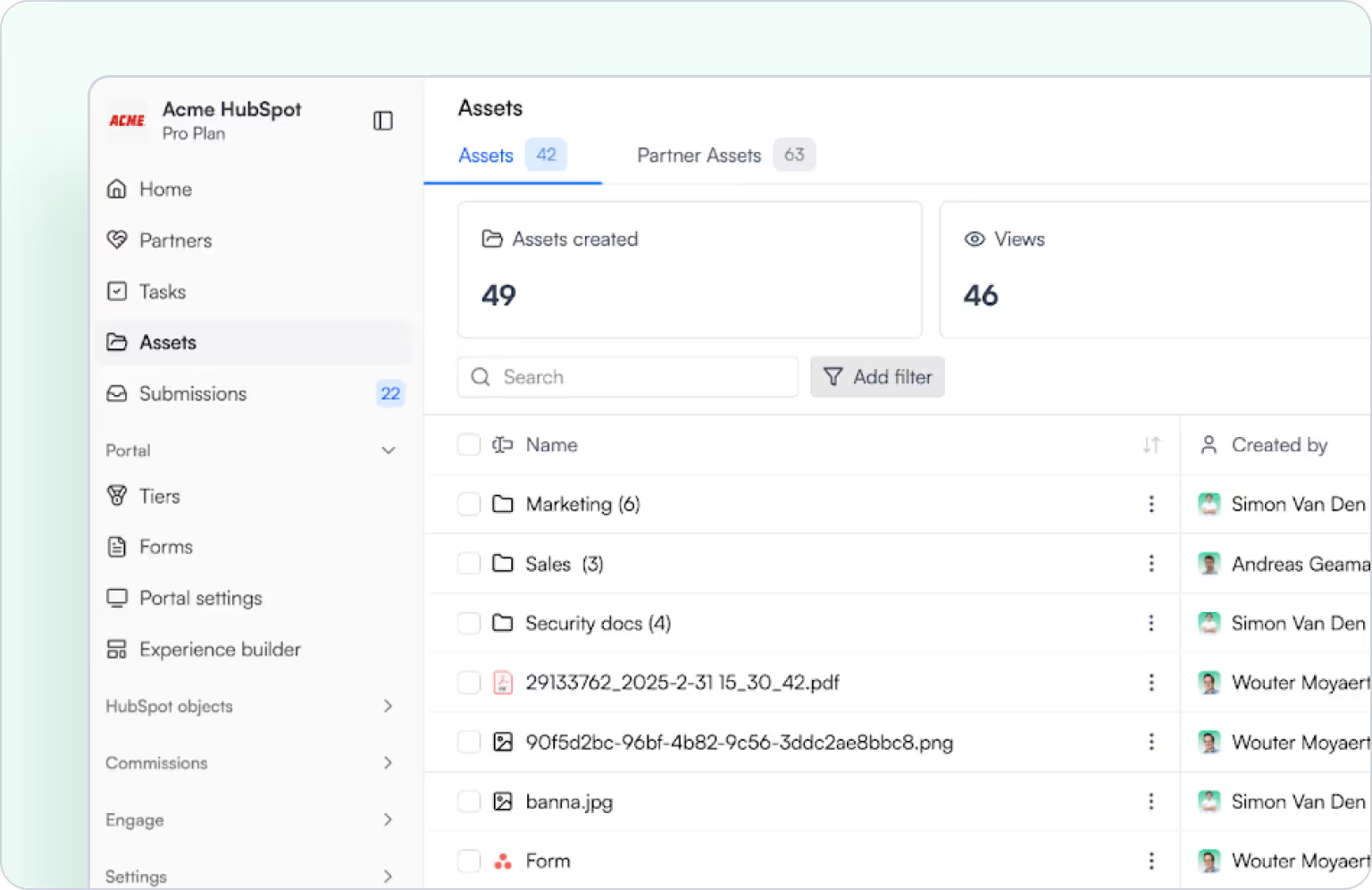
Embed content in your partner experience
Decide where each asset should live across your partner journey. Embed partner enablement content directly into your partner portal, PRM, or even your own product — so partners discover the right content in context, not buried inside folders. With Introw as your partner content enablement platform, every touchpoint becomes an opportunity to enable partners.
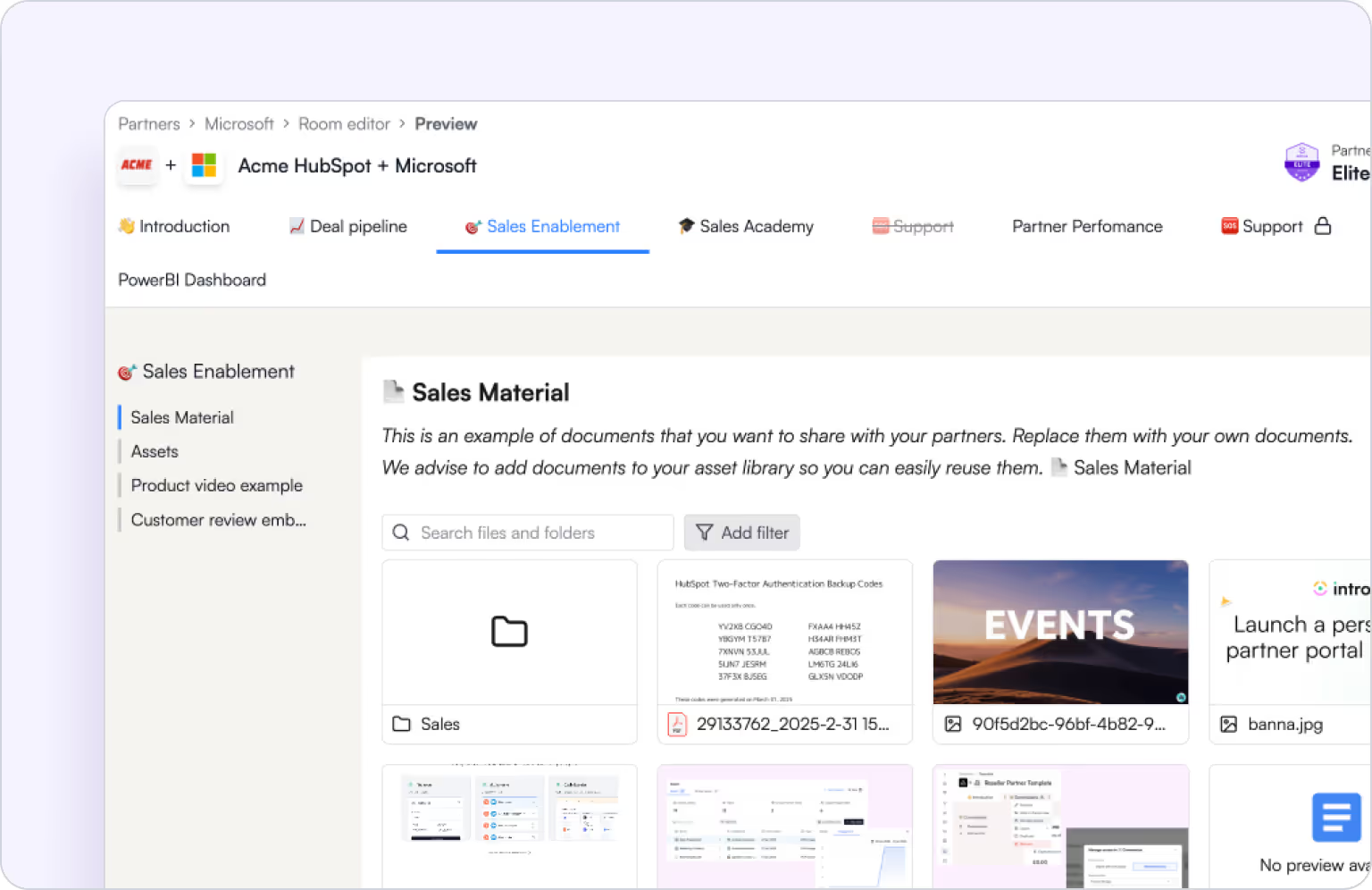
Create co-branded assets
Generate partner-personalised documents in seconds. Add logos, partner names, regions, and campaign details — no manual editing in PowerPoint or design tools. One click, and your partner enablement content is co-branded, on-message, and ready to share. Use Introw’s content enablement platform to keep every version consistent while still feeling tailored to each partner.
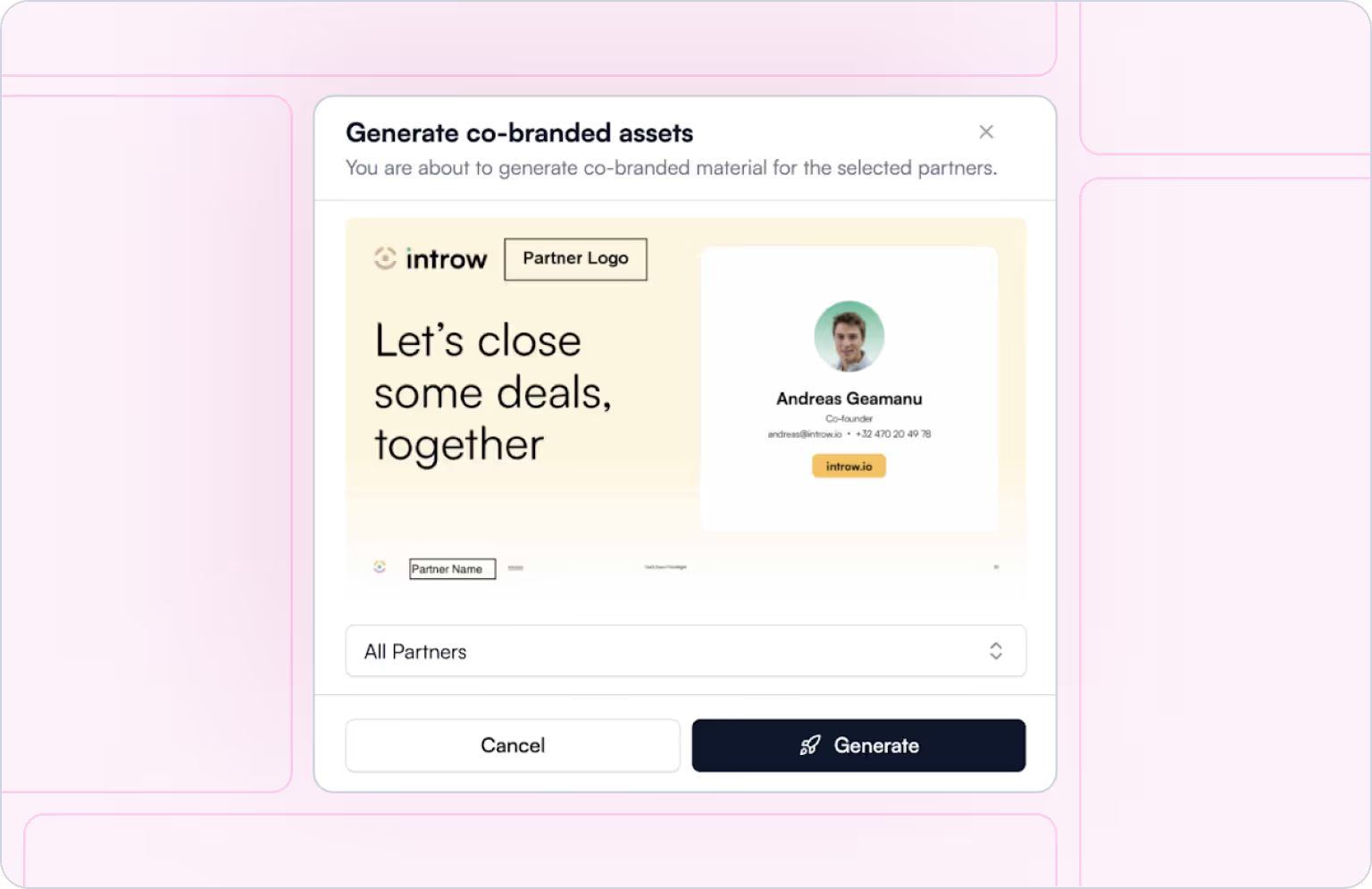
Know when partners engage with your content
Stop guessing which assets your partners use. Introw tracks how partner enablement content is viewed, shared, and tied to deals — giving you full visibility into what actually drives revenue.
Get notified on content usage through e-mail and Slack
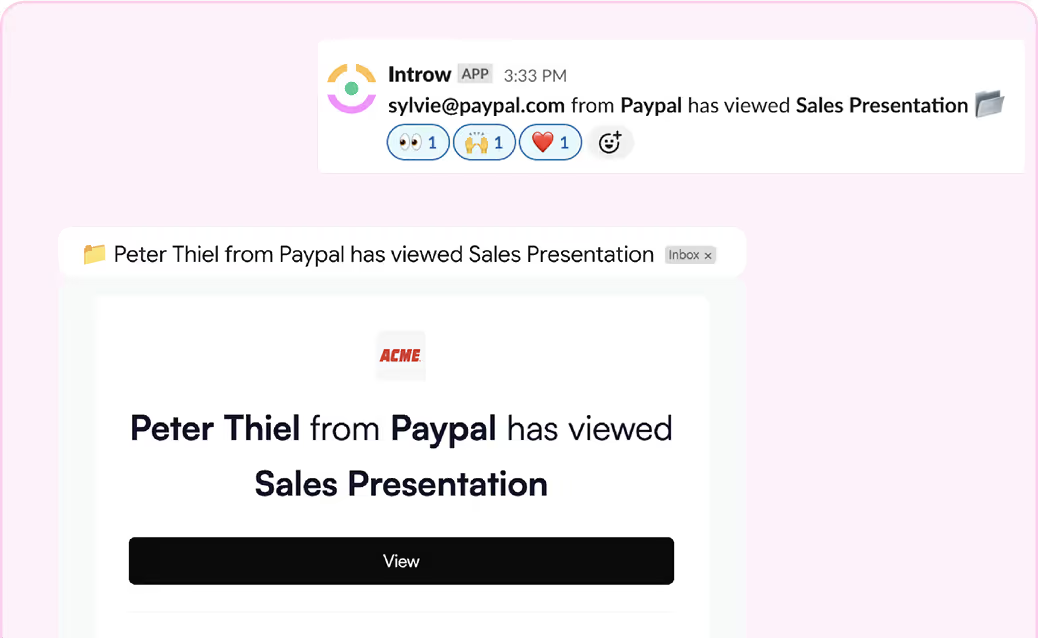
Monitor partner content performance
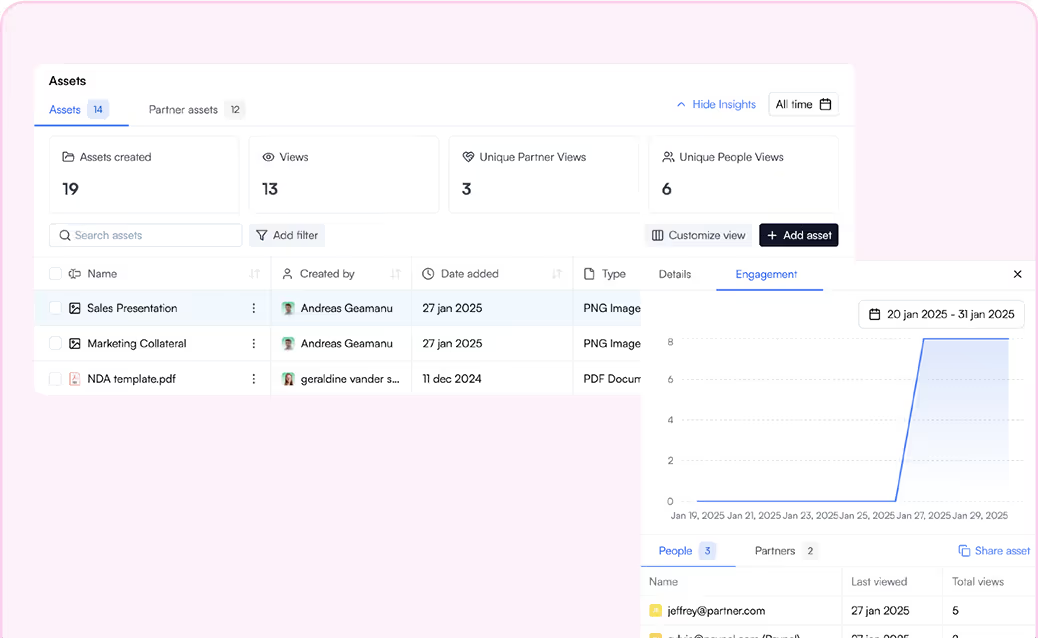
Built for Every Role on Your Partner Revenue Team
For Channel Managers
For Customer Success & Enablement
For Revenue & Ops Teams
For Product Marketing
For CROs & CCOs
FAQs
What kind of content can I upload?
You can add almost any type of partner enablement content: PDFs, pitch decks, battlecards, one-pagers, videos, URLs, and more. Any file or link can be uploaded to your asset library and assigned to specific partners, tiers, or regions inside the content enablement platform.
Can I control who sees what content?
Yes. You can choose whether content is visible to all partners or only specific groups — based on tier, region, segment, or custom rules. This ensures each partner sees the most relevant partner enablement content and keeps sensitive materials limited to the right audience.
How do I know if partners are using the content?
Introw provides detailed analytics on who views, downloads, and interacts with your content — all tied to partner and deal-level insights in your CRM. You’ll receive notifications on key actions and can report on which assets are most effective, so your partner content enablement platform becomes a data-driven engine, not a black box.
What is partner enablement content?
Partner enablement content is any material that helps partners sell, market, or support your product — for example, pitch decks, solution briefs, competitive battlecards, email sequences, training videos, and implementation guides. A partner content enablement platform like Introw helps you centralize this content, target it to the right partners, and track how it drives revenue.


.svg)



















